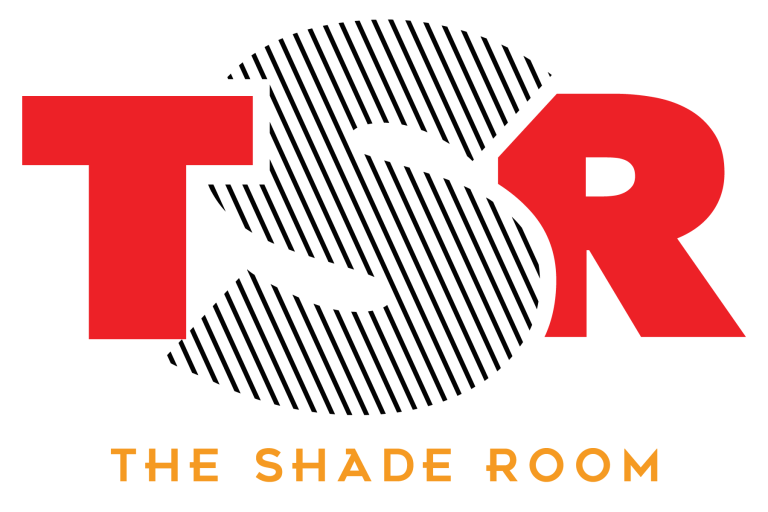If you have an iPhone and have updated to iOS 11.1, then you are probably being victimized by these “A[?],” “#[?]” and “![?]” symbols any time you type the letter “i”.
Apple isn’t quite sure what’s causing the bug, but it’s causing a ton of confusion with texts, tweets and pretty much every type of social media message.
Take it easy, it’s not worth it & I️ get sick now if I️ eat too much junk https://t.co/919Iu7uWVJ
— Kim Kardashian (@KimKardashian) November 6, 2017
There is a way around this nuisance until Apple sends out a new update. Here’s what they recommend:
Go to Settings > General > Keyboard > Text Replacement.
Tap +.
For Phrase, type an upper-case “I”. For Shortcut, type a lower-case “i.”
This is why I always wait to update my iPhone!!
TSR STAFF: Talia O. @theclosetratchet on IG, @tallyohhh on Twitter
Source: Apple.Com