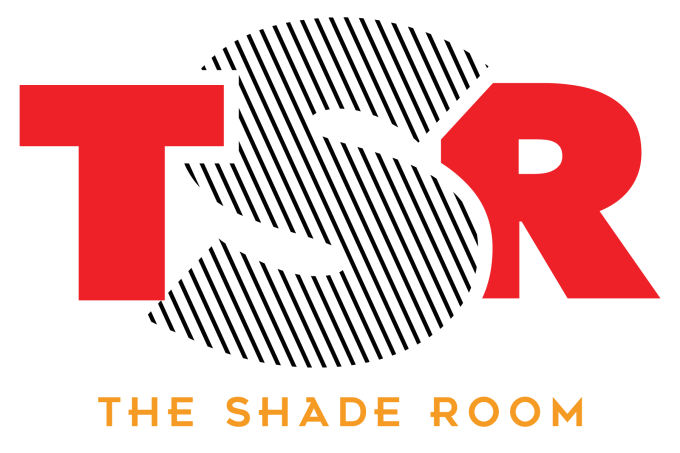
Issa yay and a nay for Instagram users as the ‘Gram now has two updated features. Let’s start off with what might be bad news for some before we get to the better news.
Lurkers, brace yourself because you may not like this. Instagram has removed its ‘following’ tab which allows users to see who’s doing what, in real time—and in detail. The ‘followers’ tab gives insight on what the people you’re following are liking, posting, commenting on, and even who they start following. Now, IG will only show you your own activity. Whew, talk about being forced to mind ya business!
This is what the tabs looked like before:
This is what the tab looks like now:
On the other hand, IG has given us something I’m not too mad about—a ‘dark mode’ feature. This is about to make lurking and scrolling in the wee hours of the morning—or evening—much easier on the eyes. With that being said, they gave us ‘dark mode’, but they’ve taken away the feature it would best be used for. Make it make sense.
To enable the ‘dark mode’, make sure your phone is updated to IOS 13 for starters. Go to the ‘settings’ app, tap ‘display and brightness’ and tap the ‘dark’ button.
Peep what the ‘dark mode’ looks like on the ‘Gram below:
Instagram has really been switching it up a lot lately as they actually just introduced a new feature not too long ago that blocks post that promote weight-loss teas and things of the like for users under the age of 18.
Are y’all here for this new wave on the ’Gram Roommates?